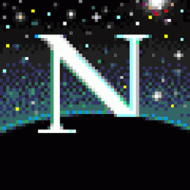Delete Game apps(GOS) on Samsung mobile
- Game Optimizing Service 삭제
- 삭제 작업 후 남아있다면 GOS 앱의 권한을 모두 해제로 (Update: Mar 18, 2022)
실행 환경
- OS: Windows
- Phone: 설정 - 개발자옵션 - USB debugging ON
1. ADB 설치하기
SDK 플랫폼 도구
https://developer.android.com/studio/releases/platform-tools
2. ADB 실행, 앱 삭제
C:\platform-tools_r33.0.1-windows\platform-tools> dir
C 드라이브의 볼륨에는 이름이 없습니다.
볼륨 일련 번호: A267-7FBB
C:\platform-tools_r33.0.1-windows\platform-tools 디렉터리
2022-03-18 18:22 <DIR> .
2022-03-18 18:22 <DIR> ..
2008-01-01 00:00 5,994,496 adb.exe
2008-01-01 00:00 97,792 AdbWinApi.dll
2008-01-01 00:00 62,976 AdbWinUsbApi.dll
2008-01-01 00:00 242,688 dmtracedump.exe
2008-01-01 00:00 439,808 etc1tool.exe
2008-01-01 00:00 1,644,032 fastboot.exe
2008-01-01 00:00 44,032 hprof-conv.exe
2008-01-01 00:00 231,594 libwinpthread-1.dll
2008-01-01 00:00 500,736 make_f2fs.exe
2008-01-01 00:00 500,736 make_f2fs_casefold.exe
2008-01-01 00:00 1,157 mke2fs.conf
2008-01-01 00:00 763,904 mke2fs.exe
2008-01-01 00:00 2,834,292 NOTICE.txt
2008-01-01 00:00 37 source.properties
2008-01-01 00:00 1,218,048 sqlite3.exe
15개 파일 14,576,328 바이트
2개 디렉터리 227,256,352,768 바이트 남음
C:\platform-tools_r33.0.1-windows\platform-tools> adb shell
crownlteks:/ $ pm uninstall -k --user 0 com.samsung.android.game.gamehome
Success
crownlteks:/ $ pm uninstall -k --user 0 com.samsung.android.game.gametools
Success
crownlteks:/ $ pm uninstall -k --user 0 com.samsung.android.game.gos
Success
crownlteks:/ $ pm uninstall -k --user 0 com.enhance.gameservice
Failure [not installed for 0]
crownlteks:/ $
3. 폰 리부팅 후 상태 확인
- 리부팅 후 앱 확인.
- 만일 삭제되지 않고 남아있다면 GOS 앱의 권한을 제외한다.
(ADB로 앱 삭제없이 권한 제외를 먼저해보는 것도 추천)
- 설정 - 애플리케이션 - (오른쪽 상단)시스템 앱 표시 - (상단 돋보기) - Game Optimizing Service 입력하여 찾기
- 아래 항목들을 ‘사용안함’ 또는 ‘(허용)권한없음’으로 변경
- 권한
- 기본으로 설정
- 다른 앱위에 표시
- 시스템 설정 변경