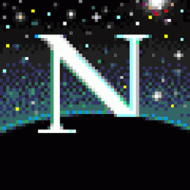Err: apt update error, Unable to connect to
- 누군가 apt.conf에 과거 proxy ip를 남겨두고 계속 써와서 발생했던 오류
- 참고를 위해 기록 (Update: Apr 1, 2021)
환경 구성
- OS: Ubuntu 16.04.2 LTS
1. 문제 현상
;hosts 파일엔 별도 설정 없었음
root@SVR1:/etc/apt# apt update
Ign:1 http://security.ubuntu.com/ubuntu xenial-security InRelease
Ign:2 http://ppa.launchpad.net/webupd8team/java/ubuntu xenial InRelease
Ign:3 http://kr.archive.ubuntu.com/ubuntu xenial InRelease
Ign:4 http://kr.archive.ubuntu.com/ubuntu xenial-updates InRelease
Ign:5 http://kr.archive.ubuntu.com/ubuntu xenial-backports InRelease
Err:6 http://security.ubuntu.com/ubuntu xenial-security Release
Unable to connect to 192.168.0.111:3128:
Ign:7 http://downloads.linux.hpe.com/SDR/repo/mcp xenial/current InRelease
Err:8 http://kr.archive.ubuntu.com/ubuntu xenial Release
Unable to connect to 192.168.0.111:3128:
Err:9 http://kr.archive.ubuntu.com/ubuntu xenial-updates Release
Unable to connect to 192.168.0.111:3128:
Err:10 http://ppa.launchpad.net/webupd8team/java/ubuntu xenial Release
Unable to connect to 192.168.0.111:3128:
Err:11 http://downloads.linux.hpe.com/SDR/repo/mcp xenial/current Release
Unable to connect to 192.168.0.111:3128:
Err:12 http://kr.archive.ubuntu.com/ubuntu xenial-backports Release
Unable to connect to 192.168.0.111:3128:
Reading package lists... Done
E: The repository 'http://security.ubuntu.com/ubuntu xenial-security Release' does not have a Release file.
N: Updating from such a repository can't be done securely, and is therefore disabled by default.
N: See apt-secure(8) manpage for repository creation and user configuration details.
E: The repository 'http://kr.archive.ubuntu.com/ubuntu xenial Release' does not have a Release file.
N: Updating from such a repository can't be done securely, and is therefore disabled by default.
N: See apt-secure(8) manpage for repository creation and user configuration details.
(...생략...)
2. 문제 원인
root@SVR1:/etc/apt# cat /etc/apt/apt.conf
Acquire::http::Proxy "http://192.168.0.111:3128";
Acquire::https::Proxy "http://192.168.0.111:3128";
3. 문제 조치
;원인의 설정을 주석처리
4. 조치 후 확인
root@SVR1:/etc/apt# apt update
Get:1 http://kr.archive.ubuntu.com/ubuntu xenial InRelease [247 kB]
Get:2 http://kr.archive.ubuntu.com/ubuntu xenial-updates InRelease [109 kB]
Get:3 http://kr.archive.ubuntu.com/ubuntu xenial-backports InRelease [107 kB]
Get:4 http://security.ubuntu.com/ubuntu xenial-security InRelease [109 kB]
(...생략...)