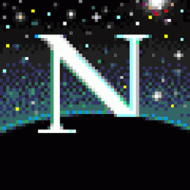Jira search 예제
- 가끔 필요한 jira 검색을 위한 기록
- 찾아봤던 예제들은 틈틈이 업데이트 됩니다. (Update: Aug 28, 2021)
e.g. 지난 1주간 분류된 component 작업 중 완료되었고 작업자들의 코멘트가 있는 것
resolutiondate >= -1w AND component = "Software" AND status = Closed AND comment ~ "*operator*"
(또는)
resolutiondate >= 2021-02-19 AND component = "Software" AND status = Closed AND comment ~ "*operator*"
(또는)
resolutiondate >= 2021-02-19 AND resolutiondate < 2021-02-26 AND component = "Software" AND status = Closed AND comment ~ "*operator*"
e.g. 지난 1주간 분류된 component 작업 중 완료된 것 중 (관련없는 일인) 제목에 ‘구매’, 코멘트에 ‘견적’ 관련 건 제외
resolutiondate >= -1w AND component = "Software" AND status = Closed AND summary !~ "*구매*" AND summary !~ "*견적*" AND comment !~ "*견적*"
e.g. 현재 사용자가 ticket 생성자이며 임의 범위의 ticket 번호로 조회
project = System AND issuekey >= System-4479 AND issuekey <= System-4483 AND creator = currentUser()
e.g. Unreolved ticket 중 priority 내림차순 후 updated 날짜 내림차순으로 조회
project = System AND resolution = Unresolved ORDER BY priority DESC, updated DESC
참고사항
- reporter 나 assignee 에는 like 구문처럼 검색이 안된다. (검색 중 알림으로도 알 수 있음)
- component 를 세세하게 쪼개진 않아서 등록된 케이스가 많을 경우 기간을 먼저 쿼리 후 조건을 작성하는게 정확도를 높인다