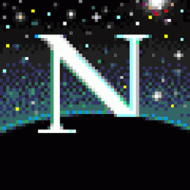Font 와 Highlight color 수정 후 theme rebuild
- Hugo / hugo-tranquilpeak-theme 테마의 font를 변경합니다.
- 수정한 값을 적용하기 위해 테마 rebuild 과정이 포함되어 있습니다. (Update: Dec 19, 2019)
Configurations
- OS: Windows 10 (x64)
- Browser: Google Chrome
- Hugo: v0.61.0
- Hugo theme: hugo-tranquilpeak-theme (0.4.7-BETA)
- Fonts: Noto sans kr, IBM Plex mono
Edit fonts.scss, variables.scss & Rebuild theme
1. _fonts.scss, _variables.scss 두 파일을 아래를 참고하여 수정합니다
_fonts.scss 파일을 열고 마지막 라인에 구글 웹폰트를 추가합니다
S:\Hugo\blog\themes\hugo-tranquilpeak-theme\src\scss\utils_fonts.scss
|
|
_variables.scss 파일을 열고 아래 내용을 참고하여 폰트를 변경 합니다
S:\Hugo\blog\themes\hugo-tranquilpeak-theme\src\scss\utils_variables.scss
|
|
_variables.scss 파일에서 background, font color, size 등도 수정할 수 있습니다
열어본 김에 조금 더 시인성을 높이기 위해 아래처럼 컬러값을 수정했습니다
(...)
// Font size : (X.Xrem = XXpx, 1.0rem = 10px)
$font-size: (
'xxlarge': 2rem,
'xlarge': 1.8rem,
'large': 1.7rem,
'base': $font-size-base,
'medium': 1.5rem, // medium font 1.4 -> 1.5 로 변경
'small': 1.3rem,
'xsmall': 1rem
);
(...)
// Highlight code
$highlight: (
'background': #000000,
'font-size': 1.5rem,
'border': 1px solid,
'line-height': 2.3rem
);
// Highlight colors
// name of colors: http://www.color-blindness.com
$highlight-colors: (
// Background
'black': #000, // code background 외 아래 언급된 폰트 컬러 수정
// General color
'night-rider': #ccc,
'bondi-blue': #0095b6,
'persimmon': #df5000,
'asparagus': #73ac6c,
// Comment
'pewter': #555555,
'cardinal': #7388c4,
'scampi': #a674f1,
'bahama-blue': #7092fb,
'egyptian-blue': #1662ff,
// Deletion color for .diff file
(...)
2. themes\hugo-tranquilpeak-theme 폴더로 이동 후 rebuild 합니다
;rebuild 가 실패하거나 실행이 안될경우 아래 3번 과정을 진행합니다
S:\> cd Hugo\blog\themes\hugo-tranquilpeak-theme
S:\Hugo\blog\themes\hugo-tranquilpeak-theme> npm run prod
3. hugo-tranquilpeak-theme 수정 후 필요한 rebuild 환경구성
;node.js v8.x 버전까지의 하위 버전이 필요합니다
다운받고 설치 후 어느 경로든 실행할 수 있도록 윈도 path도 설정합니다
파일: nodejs.org/dist/latest-v8.x/
node-v8.16.2-x64.msi
S:\> where node
C:\Program Files\nodejs\node.exe
S:\> where npm
C:\Program Files\nodejs\npm
C:\Program Files\nodejs\npm.cmd
S:\> node -v
v8.16.2
S:\> npm -v
6.4.1
4. 설치가 완료되면 다시 rebuild 합니다
*rebuild 를 위한 구성 중 node_modules 이름의 폴더와 하위 파일들이 생성됩니다
*build 실행 위치: \Hugo\blog\themes\hugo-tranquilpeak-theme
S:\> cd Hugo\blog\themes\hugo-tranquilpeak-theme
S:\Hugo\blog\themes\hugo-tranquilpeak-theme> npm install grunt-cli -g
S:\Hugo\blog\themes\hugo-tranquilpeak-theme> npm install grunt --save-dev
S:\Hugo\blog\themes\hugo-tranquilpeak-theme> dir |findstr node_modules
12/13/2019 13:35 <DIR> node_modules
S:\Hugo\blog\themes\hugo-tranquilpeak-theme> npm run prod
> hugo-tranquilpeak-theme@0.4.7-BETA grunt S:\Hugo\blog\themes\hugo-tranquilpeak-theme
> node ./node_modules/grunt-cli/bin/grunt "buildProd"
(...)
Running "sails-linker:prodJs" (sails-linker) task
File "layouts/partials/script.html" updated.
Running "sails-linker:prodCss" (sails-linker) task
File "layouts/partials/head.html" updated.
Running "replace:linker" (replace) task
Done
5. Rebuild 후 페이지가 깨진다면…
*build가 완료되면 themes\hugo-tranquilpeak-theme\layouts\partials\script.html 파일과 head.html 파일이 업데이트 됩니다. 따라서 두 파일을 blog\layouts\partials 에 복사 및 수정하여 사용중이라면 업데이트 된 부분을 비교 후 별도로 반영해줘야 합니다.
theme rebuild로 style-(…).min.css 파일이 업데이트 되었습니다.
S:\Hugo\blog\themes\hugo-tranquilpeak-theme\static\css> dir
12/18/2019 10:26 <DIR> .
12/18/2019 10:26 <DIR> ..
12/18/2019 10:26 87,217 style-geg01wgs4obts5g7vfuj9friotgndu90dxpl4byfnmoii24z6hq3yn8g.min.css
12/18/2019 10:26 108,677 style.css
12/18/2019 10:26 108,677 tranquilpeak.css
3개 파일 304,571 바이트
2개 디렉터리 63,016,673,280 바이트 남음
head.html 을 열어서 업데이트된 style-(…).min.css 파일명으로 수정합니다
S:\Hugo\blog> notepad layouts\partials\head.html
|
|
6. 브라우저 테스트 후 git push
http://localhost:1313/