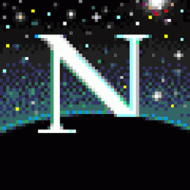md 파일 생성을 위한 template 수정과 새로운 문서 생성
- .md 문서가 생성될 때 사용되는 template을 수정하고 테스트 글을 작성합니다. (Update: Dec 16, 2019)
Configurations
- OS: Windows 10 (x64)
- Browser: Google Chrome
- Hugo: v0.61.0
- Hugo theme: hugo-tranquilpeak-theme (0.4.7-BETA)
Edit template, default.md & compose the new document
1. Hugo new {filename}.md 파일을 생성할 때 참조되는 template을 수정합니다
; 아래 default.md 내용을 그대로 사용해도 되고 필요한 것만 선택하여 작성해도 됩니다
수정 파일: \Hugo\blog\archetypes\default.md
참조 파일: \Hugo\blog\themes\hugo-tranquilpeak-theme\archetypes\post.md
S:\Hugo\blog> more archetypes\default.md
---
title: "{{ replace .TranslationBaseName "-" " " | title }}"
date: {{ .Date }}
draft: true
categories:
- category
- subcategory
tags:
- tag1
- tag2
keywords:
- tech
#thumbnailImage: //example.com/image.jpg
---
<!--more-->
2. Hugo new {filename}.md 또는 기존 md 파일 복사해서 작성하는 방법
2.1. hugo new 로 template 를 이용해 새로운 md 파일을 생성하고 작성할 수 있습니다
md 파일의 위치는 blog\content 폴더로, 초안이 아닌 공개할 문서는 하위 post 폴더에 작성하면 됩니다
비공개와 같은 (작성중)초안 문서를 draft 폴더로 분류하는 경우도 볼 수 있지만 md 파일내 ‘draft: true’ 로 명시되어 있으면 그 md 문서는 public 폴더에 반영되지 않습는다
S:\Hugo\blog> hugo new post/test1.md
Hugo\blog\content\post\test1.md created
2.2. blog\content 폴더 내 기존 md파일을 복사, 수정하여 사용해도 됩니다
단, 파일명은 중복되면 안되며, md 파일 내 생성시간을 원하는 값으로 바꾸면 됩니다
S:\Hugo\blog\content\post> cp test1.md test2.md
S:\Hugo\blog\content\post> notepad test2.md
(...)
title: "Editing template and Posting first"
date: 2019-12-16T00:03:15+09:00
draft: true
(...)
2.3. hugo 의 문서 삭제는 content 폴더와 html로 변환 저장된 public 폴더에서 파일을 삭제하면 됩니다
2.4. notepad와 같은 편집기로 md 파일을 저장할 때 인코딩을 반드시 UTF-8 로 저장해야 합니다
흔히 메모장 앱에서 옵션 변경없이 저장되는 ANSI 일 경우 html 변환시 오류가 발생됩니다
3. Run hugo on local
; hugo server -D
*display also draft documents with -D option
s:\0_GithubPages\Hugo\blog> hugo server -D
Building sites … WARNING: calling IsSet with unsupported type "string" (string) will always return false.
| EN-US
+------------------+-------+
Pages | 48
Paginator pages | 0
Non-page files | 0
Static files | 11
Processed images | 0
Aliases | 17
Sitemaps | 1
Cleaned | 0
Built in 207 ms
Watching for changes in s:\Hugo\blog\{archetypes,content,data,layouts,static,themes}
Watching for config changes in s:\Hugo\blog\config.toml
Environment: "development"
Serving pages from memory
Running in Fast Render Mode. For full rebuilds on change: hugo server --disableFastRender
Web Server is available at http://localhost:1313/ (bind address 127.0.0.1)
Press Ctrl+C to stop
4. 브라우저에서 확인
http://localhost:1313/