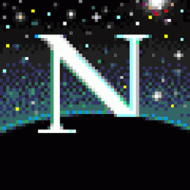Windows 환경에서 Hugo theme 설치하기
- Windows OS에서 Hugo / hugo-tranquilpeak-theme 테마를 설치합니다. (Update: Dec 15, 2019)
Configuration
- OS: Windows 10 (x64)
- Browser: Google Chrome
- Hugo: v0.61.0 (windows/amd64 BuildDate: 2019-12-11T08:29:13Z)
- Hugo theme: hugo-tranquilpeak-theme (0.4.7-BETA)
Install Hugo theme
-
Install Hugo theme, hugo-tranquilpeak-theme
Git clone: hugo-tranquilpeak-theme.git
S:\Hugo\blog> cd themes S:\Hugo\blog\themes> git clone https://github.com/kakawait/hugo-tranquilpeak-theme.git Cloning into 'hugo-tranquilpeak-theme'... remote: Enumerating objects: 5026, done. remote: Total 5026 (delta 0), reused 0 (delta 0), pack-reused 5026 Receiving objects: 100% (5026/5026), 17.10 MiB | 1.28 MiB/s, done. Resolving deltas: 100% (2721/2721), done. Updating files: 100% (197/197), done. -
Copy & edit config.toml file
; Hugo\blog\theme 폴더 하위에서 example file(config.toml) 을 Hugo\blog 로 복사하여 수정합니다
*need to edit the languageCode for KoreanS:\Hugo\blog>cp themes\hugo-tranquilpeak-theme\exampleSite\config.toml config.tomlS:\Hugo\blog> more config.toml (...) baseURL = "https://010000.github.io/" languageCode = "ko-kr" defaultContentLanguage = "en-us" title = "010000 logbook" theme = "hugo-tranquilpeak-theme" disqusShortname = "010000" # googleAnalytics = "UA-123-45" paginate = 7 canonifyurls = true (...) -
Run hugo on local drive
; hugo server -D
- -D option 사용으로 내부(localhost)에 브라우저에서는 작성중인 초안(draft) 문서도 같이 볼 수 있습니다
s:\Hugo\blog> hugo server -D Building sites … WARNING: calling IsSet with unsupported type "string" (string) will always return false. | EN-US +------------------+-------+ Pages | 48 Paginator pages | 0 Non-page files | 0 Static files | 11 Processed images | 0 Aliases | 17 Sitemaps | 1 Cleaned | 0 Built in 207 ms Watching for changes in s:\Hugo\blog\{archetypes,content,data,layouts,static,themes} Watching for config changes in s:\Hugo\blog\config.toml Environment: "development" Serving pages from memory Running in Fast Render Mode. For full rebuilds on change: hugo server --disableFastRender Web Server is available at http://localhost:1313/ (bind address 127.0.0.1) Press Ctrl+C to stop -
브라우저에서 확인
http://localhost:1313/